I have written a few blog posts, not really impressed with myself. I decided that I was going to research and figure out exactly what I can do do make myself feel better about my posts. If they are not of great interest to me, I surely can't expect any reader to be interested right?
I pondered and googled blogging techniques. I read and researched blogs. Racking my brain on what I should blog about. In all my researching, I stumbled across a video about KDP. For those of you who are not familiar with KDP, it is Kindle Direct Publishing. It is all the rave to publish low content books. It's fairly easy to do and there are a ton of videos out there on it.
Like a shiny new toy, I was very easily distracted. I've been making and creating low contact journals on KDP for the last few months. That led me to Amazon Merch where I posted some of my creative designs. I was not real thrilled with Amazon Merch, it takes FOREVER to get your designs approved and up. I then stumbled onto Printify. So far, I am liking it. It's quick and easy and there is no "subscription" to start designing. I wish there were some more products and I am still working on getting some sales under my belt to see how well it really works. See, as you can see, I am easily distracted.
Full circle, I am back to figuring out how to make my blog stand out. Become consistent with my blogging, blogging things that interest people.
As I sat at my computer binge watching episodes of Charlie's Angels on Roku, it hit me. If I combine the things I have been doing and create a journal to help me succeed in my blogging, I could blog my journey to it. Also, if I document how I do things, next time I do it, I will have some place to go to refresh my memory.
Short of googling "blogging journal ideas", I am also a subscriber to Book Bolt and Creative Fabrica. Both of these sites have KDP interiors that have helped give me some ideas for my journals. Creative Fabrica is also fantastic for POD designs (I use these on Printify).
Here are some pages that I have created using Adobe Illustrator:
Blog Post Ideas (dotted grid)
Monthly Calendar
Plan the Post
The Blog
Post Planner
Weekly Post Planner
Plan My Blog
I'll probably add some more pages as my blogging increases for tracking activity and any other things I will need to track, but, for now, I think that this is a good start. Blogging Pages -KDP Interiors
On to designing the cover of my journal. I've decided that I am making my journal 6x9 just because I like the size. I may opt to make a larger size in the future. Now, when creating the cover, I need to make sure that the front and back are both 6x9 and then I need to make room for the spine. How many pages in my journal determines the width of the spine. I decided that it will be 120 pages so the spine will be about 1/4". I want to create space for trimming for a bleed so that everything is flush so my paper size for my cover design will be 12.75 in width and 9.75 in height.

Time for binding! I'm going to ponder the best way to bind. Stay tuned for some various binding methods I've learned. Stay creative!
















Comments